How to Delete Search History - Clear search history - Urdu Videos
Your searched data arrives on your mobile. So, you get very upset when your searched data comes in front of another person when they see your mobile.
So how can you delete years of data on Google with just one click, whether it is YouTube or Google search? So, without wasting time I will take you to my article. You will read it carefully and look at all the pictures carefully. You can read this whole article without missing a single step. I will not be responsible if you miss any of a single step. And later tell me we do not understand. So please read it correctly and well and then comment to us if there is any problem.
Open any browser
- The first thing you need to do is open Google's browser or any browser you use. Exactly as you see in the picture. I have opened Google's search engine inside the browser here. You must open it just like that.
- So, what you have to do in the next step you see in this picture sad and you will guess a little bit. But let me tell you - in the top right corner you can see a picture of your Google Account. All you have to do is click on it and then click on “Manage Google Account”.
Open your Google Account
- Read carefully about what to do next. Something like this interface will open in front of you. You have to click on the third option on your left.
Manage Web and App Activity
- Now listen to what you have to do. All you have to do is click on Web and App Activity. But before that, you have to scroll down a bit.
- So far, I think you all have understood and must have taken the help of pictures.
- Now you have to click on Manage Activity.
- This interface will then open in front of you. You have to go from left to bottom third.
Delete all time data
- Let's move on to the next step. Now you have to click on the All time.
- We have to move on. And click on the Next button.
- There are two more stops now.
- Now you have to click on delete.
- Now your data is on the verge of being deleted and so is the last step. So now all you have to do is click on Got it.
I hope you all understand, enjoy, and you are benefiting a lot from it. And you should understand that because I have told you so comfortably and so correctly.



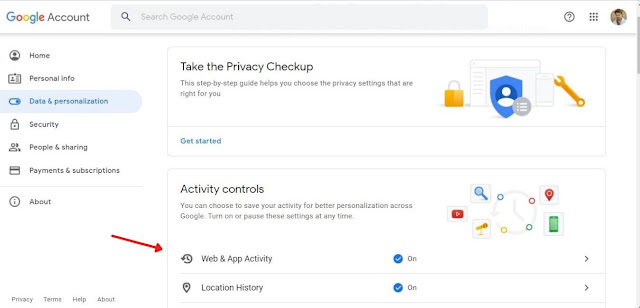






Comments
Post a Comment